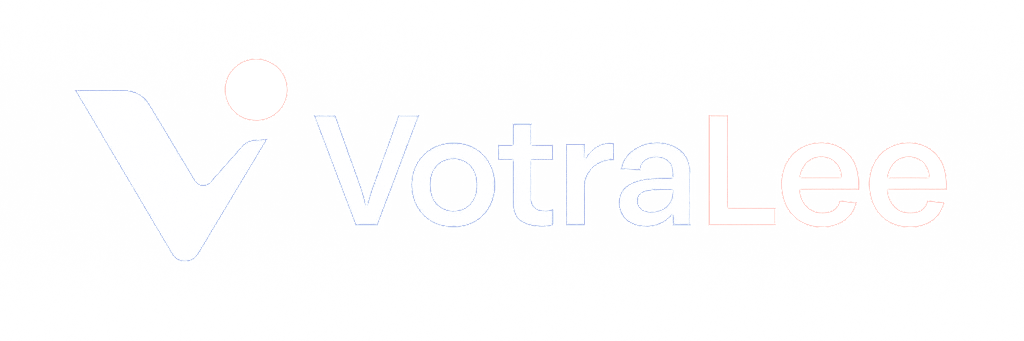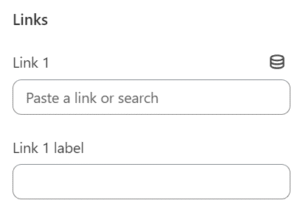What is the announcement bar? #
The announcement bar is a small section anchored to the store’s top. It can be used to promote latest offers, provide links to specific areas, or communicate short messages to customers.

How to set up the announcement bar #
Steps
- Open the Theme Editor and find the Announcement section in the Header Group.
- Up to three short announcement messages can be added. Click Add Announcement and add the required content. In the Style settings, the announcement read time can be set between 3 and 15 seconds and the announcements will rotate.
- In the Links settings up to two links can be added with labels. In the mobile menu, these will be shown at the bottom of the first menu.
- The Country/Region selector and Language selector can also be set. For the correct information to be shown here, the Languages and Markets need to be set up in the Shopify admin area. On mobile devices, the Country/Region selector and the Language selector will feature at the bottom of the navigation.
NoteIf the Country/Region and Language selectors are not turned on, the announcement text will automatically centre align on desktop. Announcement text will always centre align on mobile.