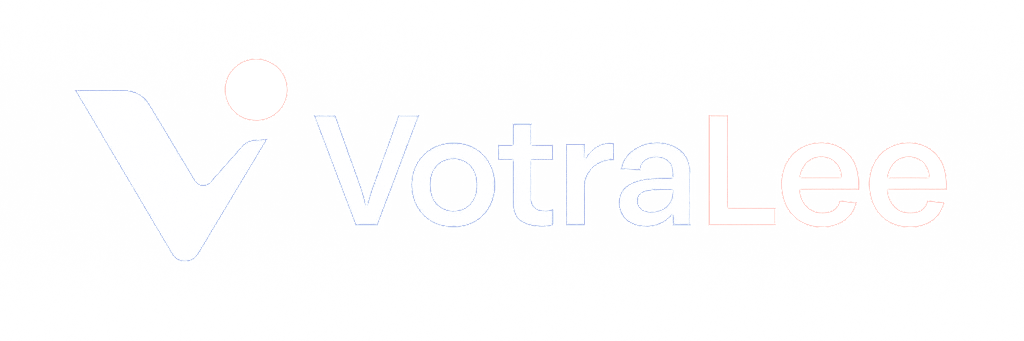What is the promo strip section? #
A Promo strip is an excellent way to share special messages with your customers or draw attention to a promotion, helping to drive sales and increase conversion rates.
![]()
Versatile and quick to set up, the Promo strip will appear on all templates when added to the HEADER GROUP or FOOTER GROUP, helping to reduce repetitive set up tasks.
How to set up a promo strip #
Steps
- Open the Theme Editor.
- Click Add section and select Promo strip to add the section to your template. Any number of Promo strips can be added to the TEMPLATE group of a page, or the HEADER GROUP or FOOTER GROUP should it be required to surface on all templates.
- Within the LAYOUT and STYLE settings, the look and feel of the section can be customized, including the height and width and the Colour scheme used.
- When using a Promo strip in the HEADER GROUP or FOOTER GROUP, consider enabling the setting Load the section without animation which may help to improve site speed scores. Refer to our Performance guide for more.
- Click Add block to add up to a maximum of four blocks to the Promo strip.
- The section comes loaded with a choice of four blocks; Heading, Text, Button and Discount code – each block can be used once per section.
- Select the Heading or Text block to edit the content and size of each. If a more compact look is required for mobile devices, consider using the Show on mobile and Show on large screens settings within these blocks.
- Select the Button block to edit the Button label, Button link and Button style.
- Add a Discount code block to enable customers to copy a discount code to their clipboard directly from the section. Ensure the code used here is also added in Discounts page of the Shopify admin area. The discount code will need to be copied and pasted into this setting.
- Click Save once the section is fully set up.