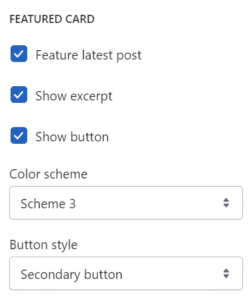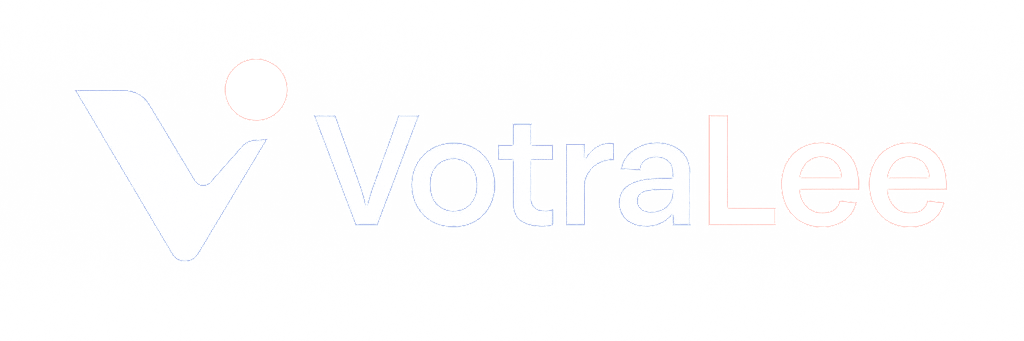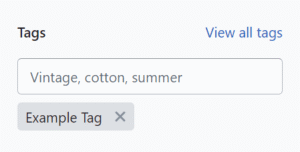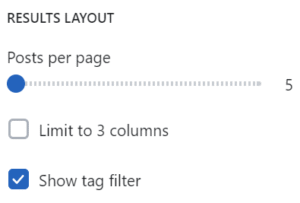What is the blog page? #
The blog page is used for sharing insightful and informative content relating to a store’s products, services or news. It’s useful in building credibility and trust with customers and can help to establish your brand.
Blogs can also improve a store’s search engine optimization (SEO), increasing the chance of the site ranking higher on search engines. This could help drive more traffic to your store.
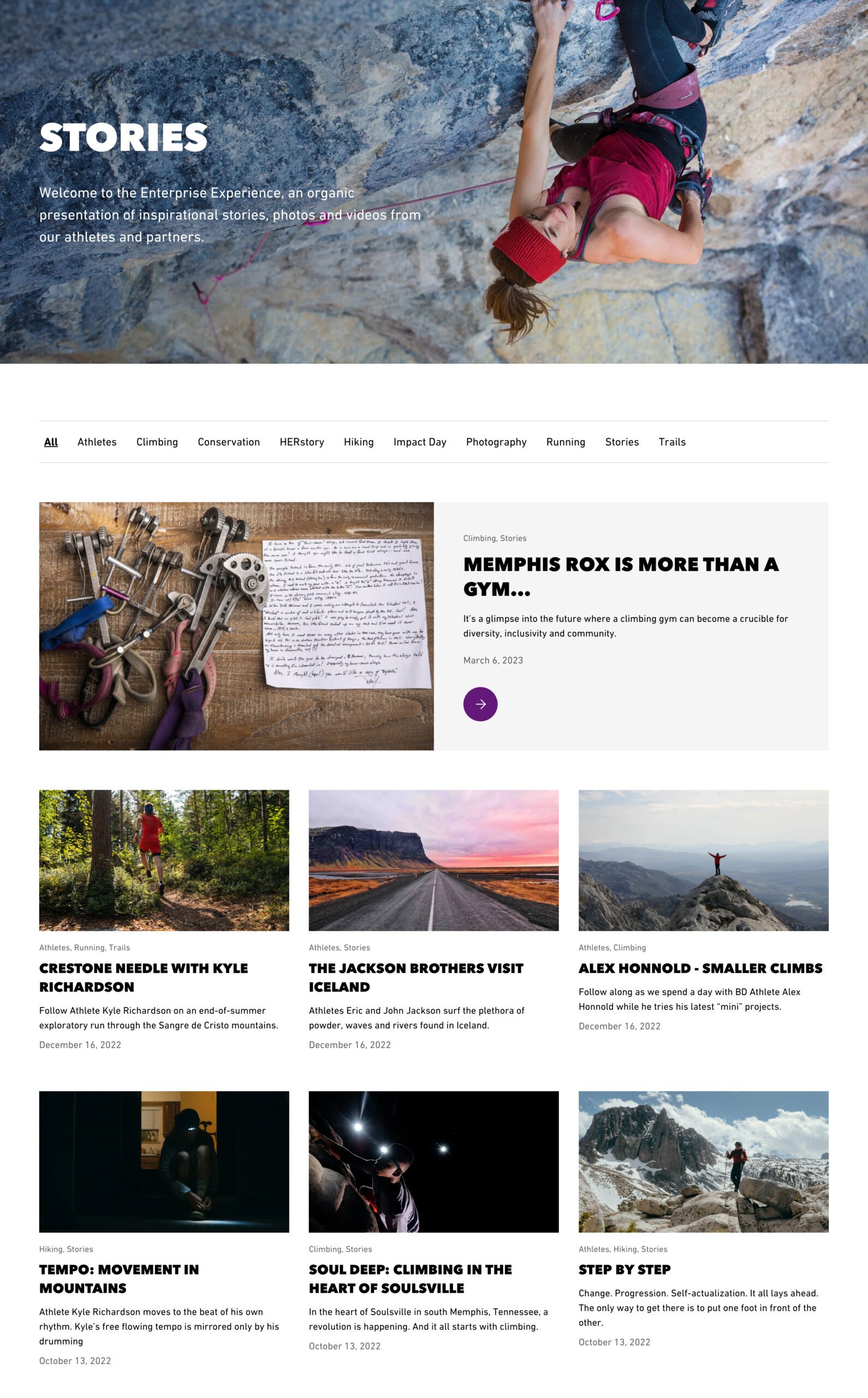
How to set up the blog page #
Steps
- Follow the How to create a blog guide and How to create blog posts guide on the Shopify support site to create blog content.
- Open the Theme Editor and select Blogs > Default blog from the dropdown at the top.
- Click on the Blog page section on the left hand side. This section represents the entire blog page, and allows various page settings to be customized.
- In the Results layout settings, the number of posts shown per row can be reduced by selecting the Limit to 3 columns setting. If this setting is unticked, four columns per row will be shown.
- Selecting the Show tag filter setting enables the tags set up in the Shopify admin area to be displayed.
- In the Cards settings, selecting Show excerpt will show a brief paragraph of text highlighting a summary of each post. The excerpt is set in the Blog posts section in the Shopify admin area.
How to set up the tag filter #
If your blog contains lots of blog posts, it may become cumbersome for customers to find the blog post they’re interested in. In this instance, you may want to consider adding tag filters to the blog.
Steps
- Add tags to each blog post by visiting the Blog posts section in the Shopify admin area. Click on each individual blog post and add any additional tags that are required.
See the Creating and using tags in Shopify article for more.
- Open the Theme Editor and select Blogs > Default blog from the dropdown at the top.
- Click on the Blog page section on the left hand side.
- Find the RESULTS LAYOUT settings and enable the Show tag filter setting. The tags will now show at the top of the blog page.
How to customize the cards #
Each blog post can have tags, an excerpt, an author, a publication date and a featured image set in the Shopify admin area. To customize how they are displayed in the theme, refer to the various settings in the CARDS settings.
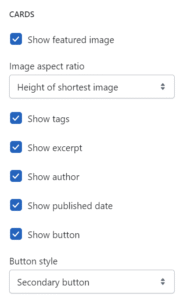
The featured card settings allows you to showcase the most recent blog post in a large, horizontal format, with the choice to use a different Color scheme to make it stand out from the rest of the page.