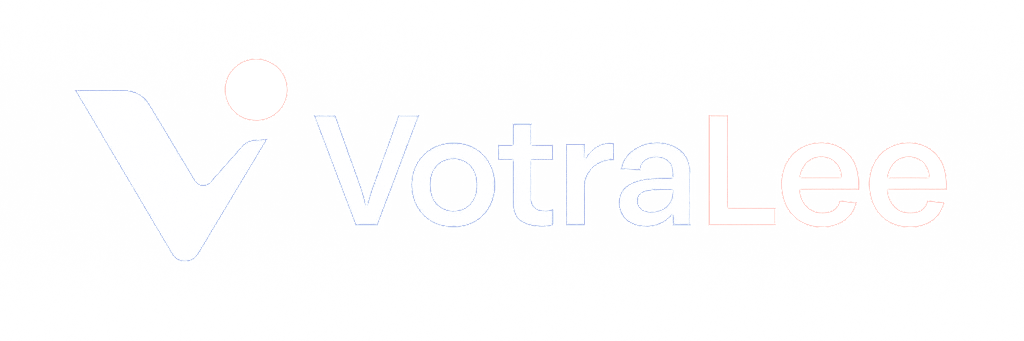If you are about to launch your online store or plan to change its look and feel by publishing a new theme, you can seek feedback from others by sharing a preview of your theme. You can create a link that others can use to access a preview of any theme that you’ve added in your Shopify admin. The theme doesn’t have to be published to be shared.
A preview link enables others to explore your online store but prevents them from accessing the checkout. After you create a preview link, it remains active for two days. You can create new links as often as you like; creating a new one won’t affect old preview links.
Steps
- From your Shopify admin, go to Online Store > Themes.
- For the theme you want to share, click the … button to open the actions menu, then click Preview.
- On the preview bar at the bottom of the page, click Share preview. A window containing a unique share link will open.
- Click Copy link to copy the link to your clipboard.
- Paste the link into emails, chats, or on social media to share.