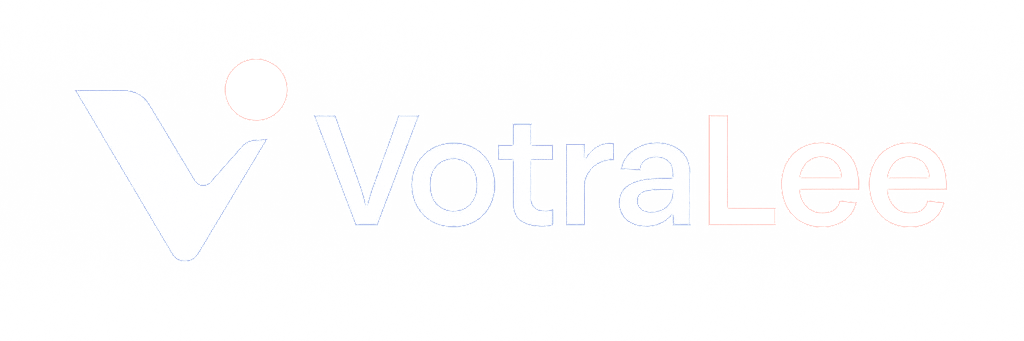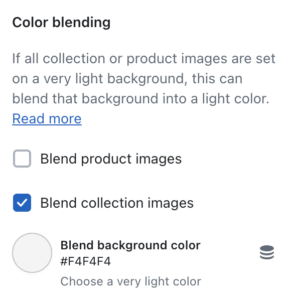What is the color blending setting? #
This setting allows you blend images that have light backgrounds into the background color for the page or the product card.
This simple yet powerful feature removes the need to process your images through time consuming image editing tools and within a few clicks can enhance the look of product or collection images.
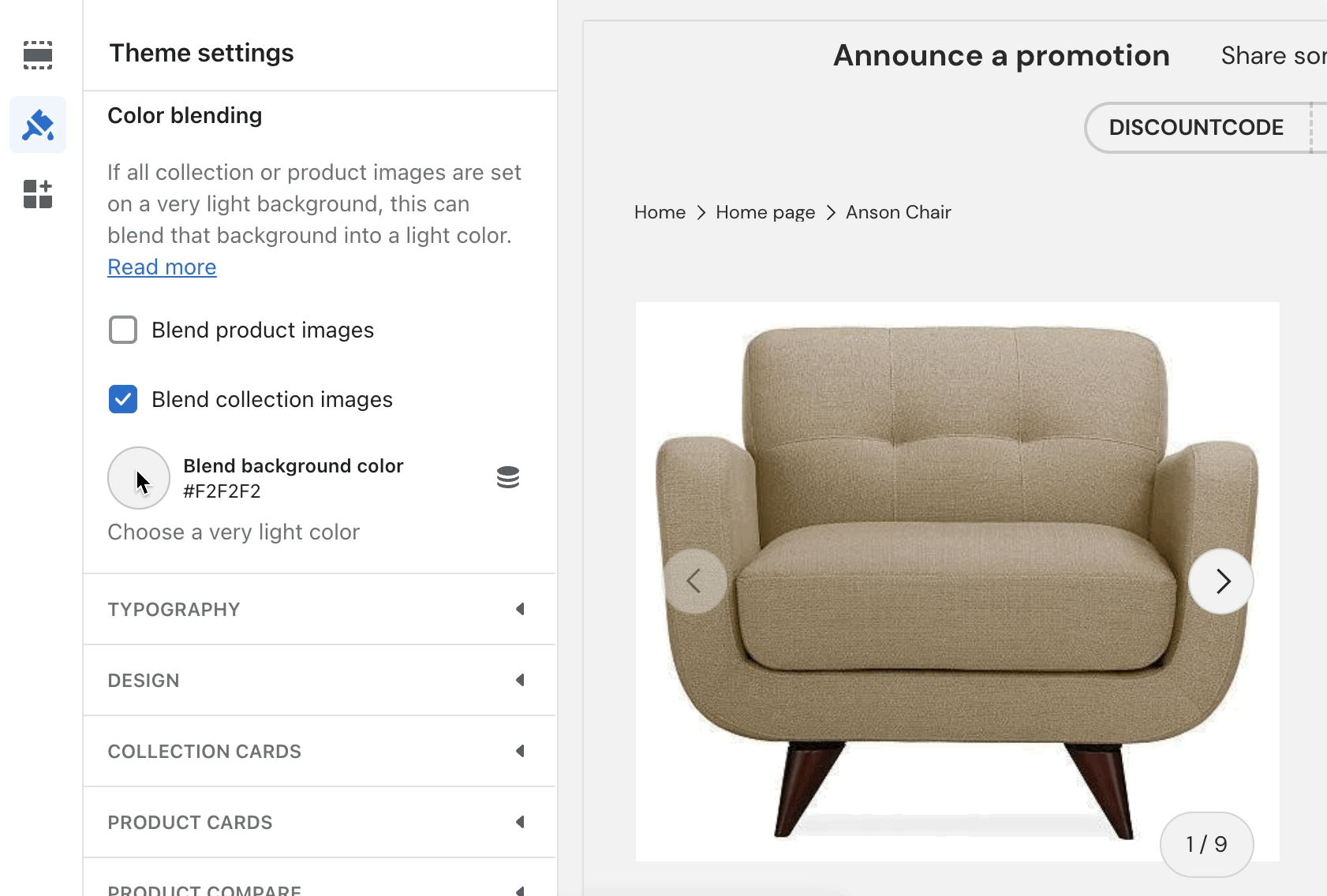
How to use the color blending setting #
Steps
- Go to Theme settings > Colors > Color blending.
- There are two different options
Blend product images: Will blend product card images with light backgrounds to the Blend background color selected.
Blend collection images: Will blend the collection image on a collection list or collection section with light backgrounds to the Blend background color setting selected.
- Select the types of image (product or collection) to blend and click Save.