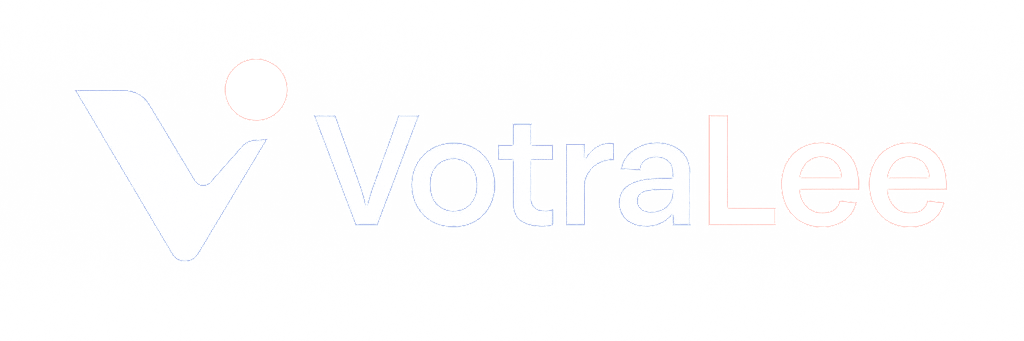Where do I upload my favicon? #
In VotraLee v1.0.0 and v1.0.1 the favicon file upload setting can be found Theme settings > Advanced.
In later versions of VotraLee, it’s located in Theme settings > Favicon.
What format shall I use? #
Favicon images should be in PNG or ICO file format.
The ideal size for a favicon is either 16×16 pixels or 32×32 pixels. If your favicon file is too large, then it will be reduced to 32×32 pixels when you upload it to Shopify.
Why is my favicon not showing? #
To view the favicon, you’ll firstly need to preview the theme (the favicon won’t show whilst in the Theme Editor).
If the favicon is not appearing, either:
- An app or developer has modified the theme code to break the favicon. If you have previous backups of your theme, check if the favicon shows when you preview those.
- The image does not meet requirements. To check if this is the case, you can download a test favicon to see if this works. If it works, you may need to experiment with different file formats and sizes.