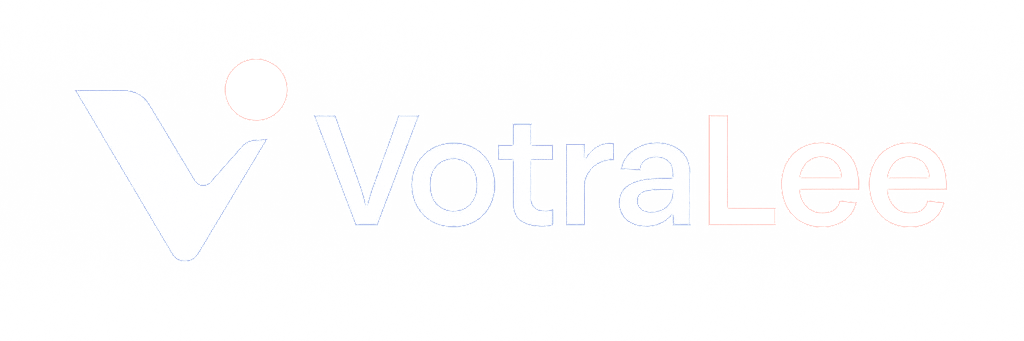If you sell internationally, your store must be available in multiple languages and currencies. Our themes provide full support for selling in a number of languages and currencies, although setting these up needs to be done in the Shopify admin area.
How to add multiple currencies and translations to your theme #
You can set up currencies and languages in the Shopify admin rather than within the theme itself. The theme displays the information based on what Shopify provides the theme. Our themes include language files for specific built-in theme text, such as ‘Add to cart’ text, ‘Search’ text etc.
Themes are not able to automatically translate any text you enter in the Theme Editor or the Shopify admin area (e.g. product descriptions, page content, blog articles, etc). To translate these, refer to the Shopify translation app or an alternative third-party translation app.
NoteWhen using 3rd a party app for translations, the app developers have the responsibility to ensure compatibility with all themes on the Shopify theme store. If you encounter any issues while using their app, please reach out to the respective developer for assistance.
How to add languages #
Languages are not added via the theme but via the Shopify languages page of the admin area. For more information on adding languages refer to the Shopify languages support docs which will guide you through the process.
How to add currencies #
Currencies are not added via the theme but via the Shopify markets page of the admin area. For more information on adding currencies refer to the Shopify markets support docs which will guide you through the process.
How to enable the language/currency selector #
Each of our themes are equipped with convenient language and currency selectors, seamlessly integrated into either the Announcement bar, Header section or the Footer section, depending on which theme you use.
To find and activate the language/currency selectors, simply open these sections inside the Theme Editor. Once you have configured the languages/currencies (see previous sections for more), the relevant currency/language options should show within the selectors.
On mobile devices, these selectors can be found within the burger menu to ensure optimal use of screen space.
What languages are included in your themes? #
Languages in our themesOur Boost, Showcase, Mode, Masonry and Expression themes include support for:English, German, French, Dutch, Portuguese (inc Brazil), Danish, Spanish, Italian.VotraLee, Canopy (versions after 6.0.0), Symmetry (versions after 7.0.0) and Alchemy (versions after 5.0.0) include support for:English, German, French, Dutch, Portuguese, Spanish, Italian and Japanese.We aim to add more languages to our themes in the future.